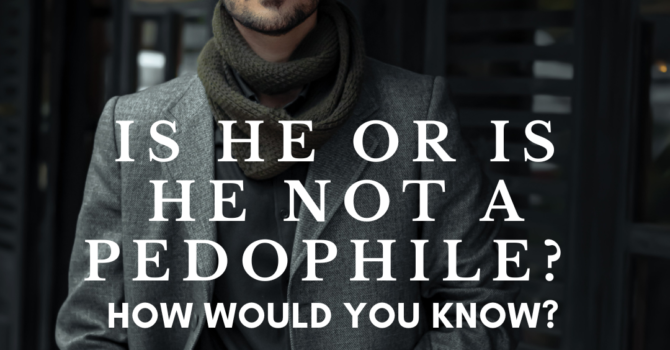Protecting the safety of survivors of domestic violence, intimate partner and rape crisis situations is a mission that has become exceedingly more difficult with the advancements in technology becoming more exceedingly advanced and invasive.
Digital abuse occurs when the abuser gains unauthorized access to information on the survivor’s digital devices, smartphones, tablets, wristwatch phones and any other digital devices.
Digital abuse is an invasive process that is highly used among married couples seeking to find a cheating spouse, but this type of abuse occurs among heterosexual couples, same sex couples and intimate partner relationships but also does not always involve sexual intimacy. Digital abuse occurs in the workplace, in devices that gain access to your shopping preferences, your location and your housing situation, but for the purpose of this safety notice, we will focus on cell phone safety.
Cell phone carriers are finally using the advances in cell phone technology to assist those of us who become victims of tools that have destroyed our sense of privacy and security.
Apple’s Safety Check in IOS 16 designed for at risk Domestic Violence survivors. This feature allows you to reset and review your iPhone location and privacy you have granted to other people.
To cut ties from the abuser or abusive people:
Go to SETTINGS – TAP PRIVACY AND SECURITY- SCROLL DOWN TAP “SAFETY CHECK.”
ANDRIOD’S Safety features are as follows:
Go to SETTINGS – TAP ABOUT PHONE- TAP EMERGENCY INFORMATION – TAP DISPLAY LOCK SCREEN-TAP LOCK SCREEN MESSAGE. This will display and email address, phone number or short message that will notify someone when you need emergency assistance without the person assisting you having FULL access to your phone.
If you think your device and your information has already been compromised, you can factory reset your phone, trade it in, purchase an entirely new device, or downgrade to a device that isn’t a Smartphone. YouTube has a plethora of videos containing information about how to determine if your device has been compromised, how to turn off items in Settings that track your location, listen to your calls, your conversations at home even turning off the location features listed on photos you take with your built in cell phone’s camera. A quick tip that helps me to feel more secure is to cover the camera’s lens with black tape when not in use.
Apple has already launched a new campaign for a “Bigger and Better” iPhone 14 with its new Crash locator. Let’s hope that they have made further advances in protecting the privacy of those of us who wish to remain ANONYMOUSLY SAFE.
OTHER PERSONAL SAFTEY APPS INCLUDE:
ANJEL TECH
NOONLIGHT
RESCU
URSAFE
(These apps are subject to fees and other terms)
NATIONAL DOMESTIC VIOLENCE HOTLINE 24/7 – 1800-799-7233
Photo Credit: Rob Hampson